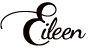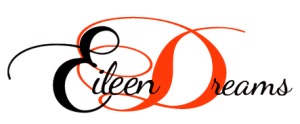
noun: /bläɡ/
A regularly updated website or web page, typically one run by an individual or small group, that is written in an informal or conversational style.
verb: Add new material to or regularly update a blog.
Blog
Email Scams
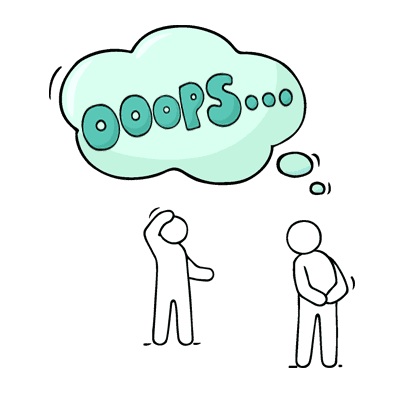 Protect Yourself from Email Scams: Tips and Strategies
Protect Yourself from Email Scams: Tips and Strategies
Email scams are becoming more common and advanced. It’s important for everyone to know about these scams and how to protect their inboxes. Let’s explore different types of email scams and how to recognize and avoid them.
- Phishing
Phishing is a fraudulent attempt to obtain sensitive information, such as usernames and passwords, by posing as a trustworthy source in electronic communication. Examples of phishing scams include:
- Impersonating Banks: Phishers may send emails pretending to be banks, urging you to click on a link and update your account information.
- Fake Job Offers: Scammers pose as potential employers, requesting personal information for supposed employment verification.
To protect yourself, always verify the legitimacy of any email requesting sensitive information, especially if it contains links or attachments.
- Spoofing
Email spoofing involves forging the sender’s address to make an email appear as if it’s from a legitimate source. Common examples of spoofing include emails mimicking or impersonating reputable sources such as PayPal, Amazon, Netflix, or Costco.
To identify impersonation attempts:
- Check Email Addresses: Look closely at the sender’s email address for subtle variations such as misspellings or poor grammar.
- Be Skeptical of Urgency: Be cautious of emails that demand urgent actions, as attackers often use time pressure to manipulate recipients.
- Malware
Malware, or malicious software, can be delivered through email attachments. Opening an email attachment containing malware can lead to data loss, system damage, or unauthorized access.
To prevent malware:
- Use Antivirus Software: Protect your devices with antivirus software that can detect and remove malware.
- Avoid Unknown Attachments: Do not open attachments from unfamiliar or unexpected sources.
- Social Engineering
Social engineering exploits human psychology to manipulate individuals into divulging confidential information or performing actions that compromise security. This is often done using fake romance or charity claims.
Examples include emails creating a false sense of urgency with phrases like “You have won! Open Now!” or messages tugging at your heartstrings.
To stay safe:
- Watch for Red Flags: Be suspicious of unexpected requests for sensitive information or communications that seem too good to be true.
- Verify Unusual Emails: Double-check the legitimacy of emails before taking any action, especially if the communication is unexpected.
Stay Vigilant
Phishing, spoofing, malware, and social engineering are pervasive email scams that require our attention. By understanding these threats and adopting best practices, we can collectively enhance our email security. Remember to verify, be cautious, and stay vigilant in the digital landscape.
Potential Consequences of Falling for an Email Scam
- Compromised Personal Information: Scammers may gain access to your sensitive data, such as usernames, passwords, and financial information. This can lead to identity theft and unauthorized transactions.
- Malware Infection: Opening a malicious attachment or clicking on a harmful link can infect your device with malware, which can damage your files, steal your data, or give attackers control over your system.
- Financial Loss: If scammers gain access to your bank account or credit card information, they may make unauthorized transactions or withdraw funds.
- Spam and Phishing: Your email account may be used to send spam or phishing emails to your contacts, putting them at risk.
- Damaged Reputation: If your account is compromised and used to send spam or scams, it can harm your professional or personal reputation.
What Happens If You Fall for an Email Scam?
Email scams can catch anyone off guard. Don’t be embarrassed—take quick action.
What to Do If You’ve Fallen for an Email Scam
- Change Your Passwords: Update your passwords for all affected accounts immediately, especially your email and any financial accounts.
- Contact Your Bank: If your financial information was compromised, contact your bank or credit card company to report the incident and prevent unauthorized transactions.
- Scan for Malware: Run a full scan on your devices using up-to-date antivirus software to detect and remove any malware.
- Monitor Your Accounts: Keep a close eye on your bank and credit card statements, as well as your email and social media accounts, for any unusual activity.
- Warn Your Contacts: Let your contacts know if your email account was compromised and advise them to be cautious of any suspicious emails.
- Report the Scam: Report the scam to relevant authorities, such as the Federal Trade Commission (FTC) or your country’s equivalent agency.
- Learn and Move Forward: Use the experience as an opportunity to strengthen your online security practices. Implement stronger passwords, enable two-factor authentication, and stay vigilant for future scams.
Staying Safe in the Future
To avoid falling for email scams in the future, be cautious with emails from unknown senders and avoid clicking on links or opening attachments from suspicious sources. Always verify the legitimacy of emails before taking any action.
By staying informed and taking prompt action, you can mitigate the impact of falling for an email scam and protect yourself from future threats.
Email Scams
Protect Yourself from Email Scams: Tips and Strategies Email scams are becoming more common and advanced. It's important for everyone to know about these scams and how to protect their inboxes. Let's explore different types of email scams and how to recognize and...
Social Media for Good
Let’s Harness the Positive Power of Connectivity I am a fan of Oprah's Super Soul podcast, and lately she's been featuring Arthur Brooks, where they delve into the wisdom shared in their co-authored book 'Build the Life You Want.' Arthur Brooks shared profound...
10 Easy Steps to ChatGPT AI
10 Simple Steps to Using ChatGPT AI Get Access: Type “chat.openai.com” in your address bar and create an account to log in. The free version is likely all you will need. Type Your Questions: Once you're in, you'll see a box where you can type your questions or...
Get started right away by sending Eileen an email.
Phone
(604) 308-0137
Eileen@EileenDreams.com