Easy Steps to ChatGPT AI
10 Simple Steps to Using ChatGPT AI
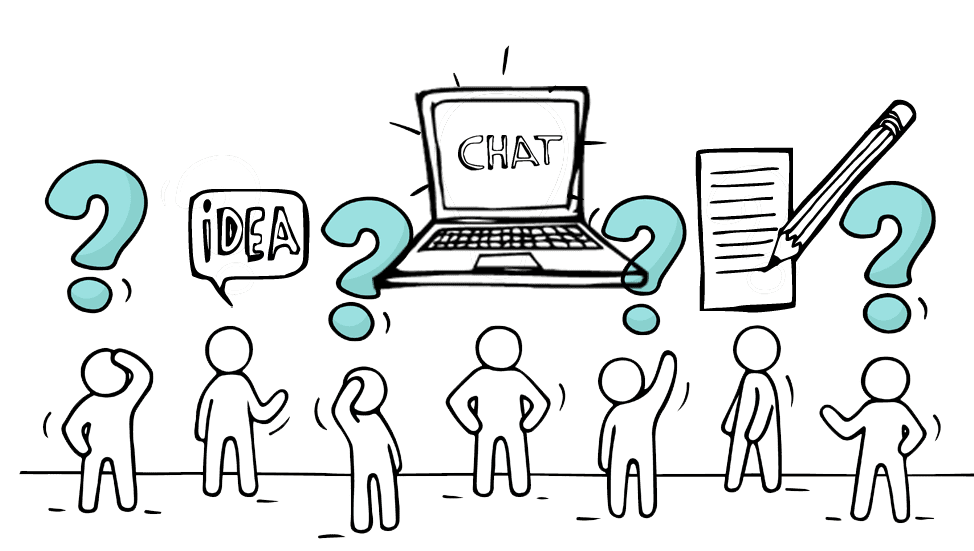
Simple Steps to Getting Started with ChatGPT AI
- Get Access: Type “chat.openai.com” in your address bar and create an account to log in. The free version is likely all you will need.
- Type Your Questions: Once you’re in, you’ll see a box where you can type your questions or requests. Imagine you’re talking to a helpful robot.
- Be Clear: Type your request in plain English and be precise about what you ask. If you want a summary of a book, just type something like “Tell me about the book ‘To Kill a Mockingbird’.”
- Edit: After ChatGPT gives you an answer, you should edit it to further improve it. Add or change words to give it “your voice”. If the answer isn’t what you were looking for, rephrase your question in a different way or provide more context to help ChatGPT understand better.
- Experiment: Ask different types of questions or request different things. You can ask for explanations, creative stories, jokes, or anything you like.
- Give Context: Sometimes, it helps to provide extra information. For example, you can say, “In the context of science, explain photosynthesis,” or say “Can you make this easier to understand.”
- Exercise Discretion: ChatGPT gathers information from the internet, which means its responses may not always be 100% accurate. It’s important to think critically when evaluating answers.
- Keep Trying: Don’t worry if you don’t get it right the first time. The more you use ChatGPT, the better you’ll become at getting the answers you want and how you want them written.
Using ChatGPT AI (artificial intelligence) saves me time when I:
- Proofread my documents for grammar, spelling, and readability.
- Need a specific number of characters for a field or uniformity.
- Need help with syntax when writing code, such as CSS or HTML in WordPress.
- Translate and format appropriate line breaks for a Finnish website I maintain.
Suggestions for using ChatGPT:
- Answering Questions: Get answers to general knowledge questions, explanations of concepts, and insights on various topics, including academic subjects and health-related queries for research, study, and personal curiosity. Plus, you can request the length of the article.
- Writing Assistance: Draft and proof-read emails, essays, articles, creative stories, or any type of written content and assist with grammar and language usage, helping you write more effectively.
- Language Translation: Translate text from one language to another.
- Technology Assistance: Ask tech-related questions, explain software or hardware concepts, troubleshoot common issues, and get help with coding problems, code explanations, and brainstorm programming solutions.
- Math and Calculations: Perform mathematical calculations, solve equations, calculate interest rates and explain answers to math questions.
- Product Recommendations: Advice on buying products or services and suggestions based on your preferences and needs.
- Generating Ideas: Whether you need ideas for a business name, book title, or creative project, Chat GPT can help spark your imagination.
- Problem Solving: Brainstorm solutions to problems or challenges, offering different perspectives.
- Entertainment: Enjoy jokes, intriguing facts, or even create short stories for your amusement.
- Travel Recommendations: If you’re planning a trip, ChatGPT can suggest destinations, provide travel tips, and recommend places to visit.
I challenge you to explore how ChatGPT can make your writing easier, save you time, and boost both productivity and quality.




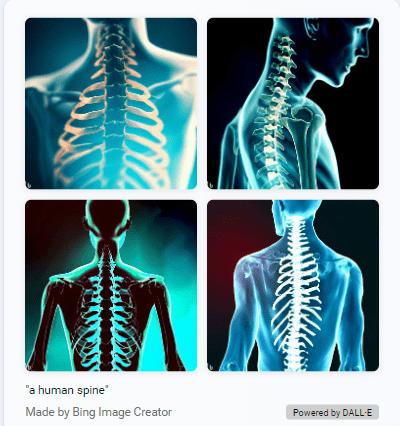 Human spines by Bing AI[/caption]
Human spines by Bing AI[/caption]
Recent Comments