
Which Social Media Platform Is Best for My Business?
When managed properly, social platforms help create community, grow your audience, promote your products, and drive traffic to your website which will ultimately grow your business.
As a social media expert, a question I often get asked by small business owners is “What social media platform should I use for my business?” My answer is always the same. I say, “That depends”. It depends on who your target audience is, who your ideal customer is, where they are hanging out, and where your passion lies.
Your own website
You need your own website and blog. Small businesses that relied only on Facebook as their business page learnt this lesson October 4th ‘21, the day Facebook and Instagram went down. You need your own domain so that you have control over your own business page. Relying solely on Facebook, or any social media platform is like living in someone else’s tent.
Whether you love it or hate it; Facebook still has the largest audience with over 2 billion users. Facebook ad campaigns (if done right) are highly effective. Plus, you can take advantage of the many extra and free features like Private Groups. Facebook is almost mandatory for your social media presence. Do NOT use your personal Facebook page. Set up a separate Facebook business page.
92% of B2B (Business to Business) marketers prefer LinkedIn. LinkedIn gives your business legitimacy. The first place another business, a bank, a prospective employee, or potential client is going to check you out is on LinkedIn.
- YouTube
For high exposure, YouTube is the second largest search engine next to Google, but you need good video content.
Instagram is more than just pretty pictures. Engagement is higher on Instagram than all other platforms with 500 million daily active users waiting for your interesting, entertaining, follow-worthy content. Plus, products can be purchased directly through Instagram.
Pinterest is a highly engaged method of showing off your product. Especially, if your product is visually beautiful fashion, food or home décor. Users tend to stay on Pinterest longer than other platforms.
- Twitter for Business
Twitter might be the easiest platform to set up and use, but it is also the fastest moving with up-to-date trends, news, and connections. Be prepared to post several times per day & stay current.
Choosing a platform beyond the big 5: Facebook, Twitter, Instagram, LinkedIn, and Pinterest will depend on your audience. You might also consider:
-
- Tumblr
- SnapChat,
- TikTok
- etc…
For example:
If you had an ice cream stand at the beach you could be on Tik Tok, Twitter and Instagram for quick social shares and fun customer engagement with creative videos like the flavour of the day, your funky staff, or closures due to rain.
Alternatively, an insurance agent would do better building engagement on LinkedIn.
The Bottom Line:
Depending on how much time you have to devote to social posting you are better off doing a great job on one platform rather than random posting on several platforms. Choose a platform that you enjoy and that the culture makes sense to you. The whole idea is to engage, connect, and build a community by adding value to your clients’ lives. Eventually your audience will grow to trust you as an expert in your field and like you enough to purchase from you.
Please let me know if this is information is helpful to you.

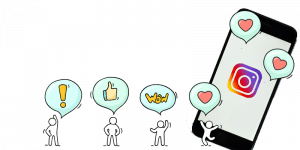

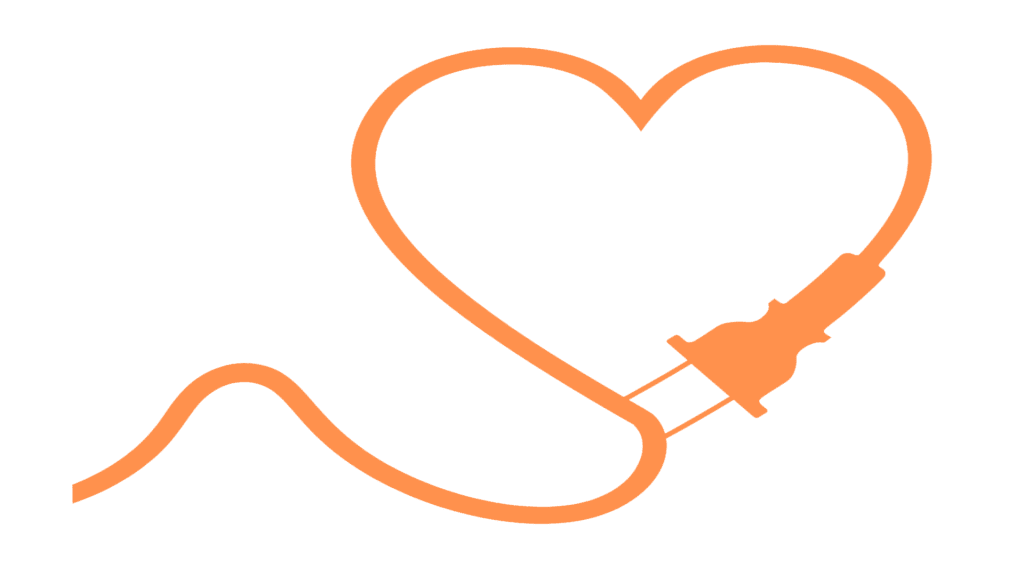 My Favourite Plug-Ins for WordPress
My Favourite Plug-Ins for WordPress
Recent Comments