Getting Started with Social Media

Welcome ! By the end of this blog post you will have an understanding of where to start in your journey to get your business online, how social media can help your business and what to avoid.
I run a virtual office from my home managing social media, creating websites and helping business clarify their next step.
Some might think social media is a hobby. Even though it is fun, I am also qualified to manage social media accounts and I am constantly researching to stay up to date with trends.
Where Do You Start?
- Secure your name.
I am Canadian so I start with both .ca and .com top level domains for my website name. Even if you don’t want to use all the social media platforms right now, secure your name for the future. I start with https://www.namecheckr.com/ to make sure I get the same name for Facebook, X, LinkedIn, Instagram and any new platform that might come out in social media.
- Choose your platform
Website Platform Consider starting with a landing page for your business website if you aren’t ready to start with a full feature website. You will have an online presence while you create content for your website. First you need to decide which platform is best suited to your needs.
There is oodles of information about which platform is best.
But, the question you need answered is:
Which platform is best for you?
I use Word Press. The downside is that there requires some learning depending how comfortable you are with technology. You could hire a designer to get you started and then take over for updates. Once your theme and template is set up, it is an easy blogging platform. You are not limited to what you do and you have complete control for future growth. The top three ecommerce website builders for small businesses are Wix, Squarespace, and Shopify. But it is like renting. You don’t own your site.
Shopify – Easy set up for an online store. Easily manages multiple payment methods and outranks other website builders in SEO.
Etsy – Showcase and sell homemade goods online
Wix – Simple way to set up a landing page but design options are limited and SEO is better for Wix than your website.
3. Choose a host.
You might recognize the name GoDaddy but I find that GoDaddy is notorious for charging extra for unneccesary addons. I use Ionos. I probably pay a bit more for their service but it’s like paying cheap insurance for when a website goes down or gets attacked. I know that I can phone them in the middle of the night and get an immediate resolution.
Tip: Know your host, your passwords and where your name is held.
As a security feature know your authorization code.
Don’t leave this information only up to your web designer.
- Choose your social media platform.
Now more than ever: Social media is the only game in town.
When managed properly, social platforms help create community, grow your audience, promote your products, and drive traffic to your website which will ultimately grow your business.
Ask yourself: Which Social Media Platform Is Best for My Business?
As a social media expert, a question I often get asked by small business owners is “What social media platform should I use for my business?” My answer is always the same: I say, “That depends”. It depends on who your target audience is, who your ideal customer is, where they are hanging out, where your passion lies and what you have time for.
- Your own website
You need your own website and blog. Small businesses that relied only on Facebook as their business page learnt this lesson October 4th ‘21, the day Facebook and Instagram went down. You need your own domain so that you have control over your own business page. Relying solely on Facebook, or any social media platform is like living in someone else’s tent.
Facebook is still king. You need to set up a Facebook business page from your Facebook personal page. Facebook will shut you down if you try to run your business from your personal page.
There are more than 50 million small businesses using Facebook Pages to connect with their customers (Source: Facebook). 4 million of those businesses pay for social media advertising on Facebook.
Whether you love it or hate it; Facebook still has the largest audience with over 2 billion users. Facebook ad campaigns (if done right) are highly effective. Plus, you can take advantage of the many extra and free features like Private Groups. Facebook is almost mandatory for your social media presence. Do NOT use your personal Facebook page. Set up a separate Facebook business page.
92% of B2B (Business to Business) marketers prefer LinkedIn. LinkedIn gives your business legitimacy. The first place another business, a bank, a prospective employee, or potential client is going to check you out is on LinkedIn.
Anyone who wants to advance their career should also be on LinkedIn. There are lots of free courses to learn how to maximize your LinkedIn profile. If you have a library card you can access LinkedIn Learning for free.
- YouTube
For high exposure, YouTube is the second largest search engine next to Google, but you need good video content.
Instagram is more than just pretty pictures. Engagement is higher on Instagram than all other platforms with 500 million daily active users waiting for your interesting, entertaining, follow-worthy content. Plus, products can be purchased directly through Instagram.
Besides having 90% of users following businesses on Instagram, it also has the highest engagement rate. Your business should have an Instagram business account.
Social media marketing for businesses is no longer an option.
- You need a strategy, and that strategy doesn’t mean just posting. Posting without engaging is like opening the door to a party, yelling to everyone how wonderful you are and why they should like you. Then, leaving and closing the door behind you.
Before you hit Post ask yourself these questions:
Is this interesting?
Are you adding value?
Would you talk like that to your mother?
Are you listening or yelling? Listen louder than you yell.
Are you being true and consistent to your brand?
Do you know your audience? Are you wasting their time or adding value to it?
Are you being appropriate to the platform and your tribe and ideal client?
Consider your hook, your insights, and your call to action on every post.
Finally, make sure you proofread your post!
Embrace the power of your brand identity.
(Branding should be #1 but I have found it can be overwhelming. So, start the list at number 1, the easy to-do stuff. Don’t let this stall your progress. Just keep it in mind, let it evolve, enjoy & trust the process.)
Own your story, your differences and what makes you stand out.
Be aligned with your ideal client, target audience, and eventually your tribe.
Spend time on your visuals: logo, fonts, colours, and style.
` You must love this. It has to be you.
Be true to your brand in everything you do.
Who are you connecting with?
What is your purpose and value?
Where is the best platform to accomplish this?
Why are you doing this?
When is the best time to post this?
Follow these suggestions and watch your business grow.








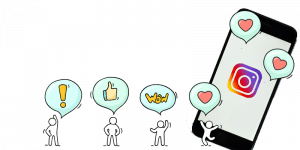
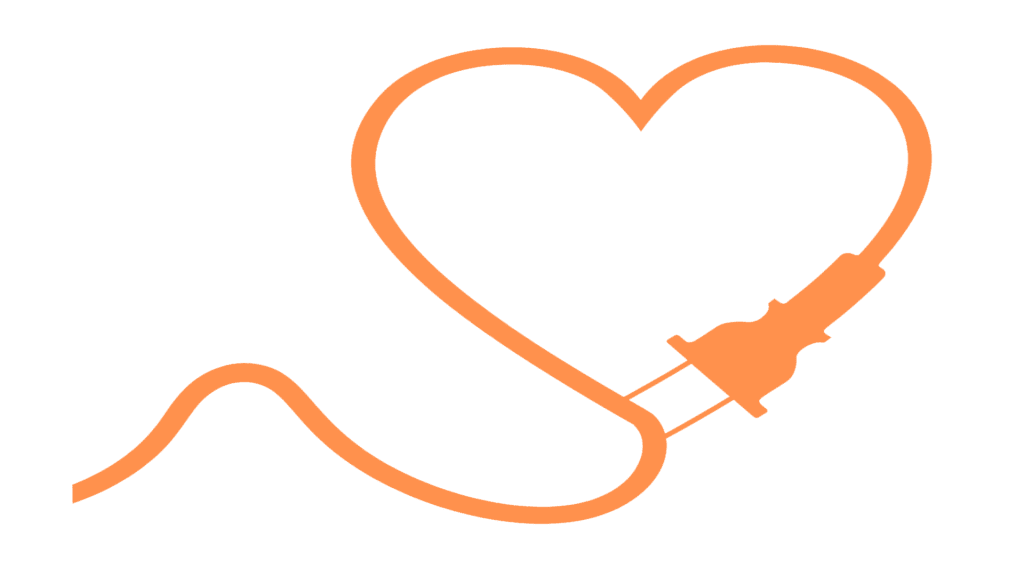 My Favourite Plug-Ins for WordPress
My Favourite Plug-Ins for WordPress
Recent Comments